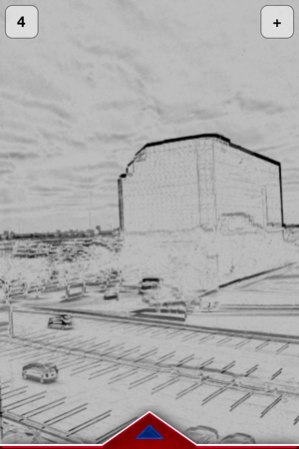Motionize 1.3
Continue to app
Free Version
Publisher Description
With Motionize you can easily make amazing, colorful videos. Watch the effect applied live to the camera and hit the record button to start recording! Its real motion detector. For best results, start recording then place your device at rest on a surface or platform. Stand still in front of the camera, and everything will be blank in the video. Start moving, and watch the Motionize effect come to life! Still screenshots do not do justice to the Motionize effect. Watch the video at www.youtube.com/AyenaLLC for the full experience. Features: ⊕ Live effect preview ⊕ Five stunning motion effects ⊕ Take photo instantly ⊕ Record smooth videos ⊕ Back torch support ⊕ Pinch to zoom live ⊕ Share on Facebook, Twitter, Tumblr and more... ⊕ Front and back cameras Join Us on Facebook www.facebook.com/AyenaLLC Please note not compatible with iPad2
2011年10月11日 Version 1.3 - Minor bug fixes - Improved video recording - iOS 5 ready
About Motionize
Motionize is a free app for iOS published in the Recreation list of apps, part of Home & Hobby.
The company that develops Motionize is Ayena LLC. The latest version released by its developer is 1.3.
To install Motionize on your iOS device, just click the green Continue To App button above to start the installation process. The app is listed on our website since N/A and was downloaded 8 times. We have already checked if the download link is safe, however for your own protection we recommend that you scan the downloaded app with your antivirus. Your antivirus may detect the Motionize as malware if the download link is broken.
How to install Motionize on your iOS device:
- Click on the Continue To App button on our website. This will redirect you to the App Store.
- Once the Motionize is shown in the iTunes listing of your iOS device, you can start its download and installation. Tap on the GET button to the right of the app to start downloading it.
- If you are not logged-in the iOS appstore app, you'll be prompted for your your Apple ID and/or password.
- After Motionize is downloaded, you'll see an INSTALL button to the right. Tap on it to start the actual installation of the iOS app.
- Once installation is finished you can tap on the OPEN button to start it. Its icon will also be added to your device home screen.